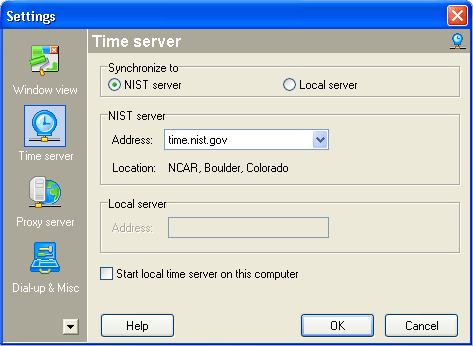
The main purpose of the Time server page is to define the server Chronograph uses for synchronization.
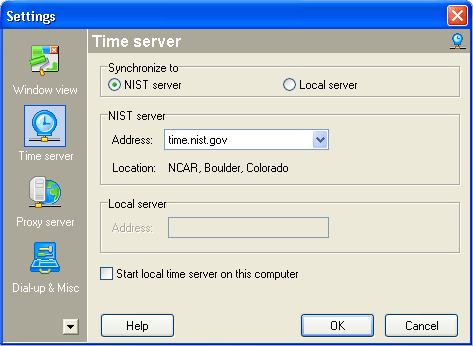
Ever since the release of version 1.8, Chronograph is able to work as a time server, so you can easily synchronize your clock to any computer in your LAN. Just check the Start local time server on this computer box to enable this mode on the machine you want to synchronize to. Then use Synchronize to switch on all your client computers to force them to connect to the Local server. You will also have to enter the IP address of the server into the Local server address box on the clients.